Intro to Pantone Connect - What that means for Adobe users
Aug 31, 2022
Hey Designers, Creatives, and even Printers I suppose. I’ve got some news.
If you haven't heard yet, Starting on August 31st, some of the pre-installed Pantone Formula Guide books will be phased out of Adobe products. Instead the focus will be on Pantone Connect. Check out our walkthrough below to help you get familiar!
The Pantone Formula Guides that will remain are the Pantone+ CMYK Coated and Uncoated, and Pantone+ Metallics Coated.
The licensing agreement between Adobe and Pantone is changing to give designers and creatives a better experience when working with Pantone Colors. This change affects Adobe InDesign, Illustrator, and Photoshop.
If you rely on Pantone Colors for your work you will need to sign up for Pantone Connect and install the plugin for your Adobe Products.
So let's mention the ‘elephant in the room’ and get it out of the way. Yes, there is a free plan which gives you access to some features. But for most features, you will need to pay for an additional thing outside of your Adobe CC subscription.
For individuals that want to move up to the paid level, it works out to $4.99/mo paid annually, or $7.99/mo paid for month to month. Teams have different costs that vary depending on the size of your team.
In my opinion, the power of Pantone Connect with the functions available are worth way more than even the highest rate of $7.99/mo.
To find out more about Pantone Connect and sign up for your free account now, CLICK HERE.
I believe this is an awesome change! Did you know that the Pantone Solid Formula Guides built into Adobe have not been updated for over 12 years? Right now there are over 350 colors that just aren’t in there because of this.
Plus, within Adobe Products you could just kinda search and select colors. With Pantone Connect the search and selection process is a much more visually pleasing, user-friendly, and efficient experience.
Let's go over the details of all this, eh?
What is Pantone Connect?
Pantone Connect is a digital platform with exclusive access to over 15,000 Pantone Colors in every Pantone Library. It also has a plugin to enhance your experience working with Pantones in your Adobe products and an awesome mobile app. More on that shortly. Some Screenshots of the browser version at the bottom.
What Adobe products would Pantone Connect be used with?
InDesign, Illustrator, Photoshop.
What can you do with Pantone Connect?
- Search - By descriptive word (eg. Blue) or by Pantone number.
- Pick - view large swatches of colors and select the one you want visually.
- Measure - This is cool. Using the Pantone Color Match Card (extra cost, $15 USD) you can match any color in the physical world. See a Golden Retriever at the dog park and want to know the closest Pantone color to that brilliant shiny coat? You can do that with your phone and the Pantone Match Card. ( Ps. It’s likely PMS 10123C ) I have ordered the Color Match Card and will let you know what that is all about when I get it!
- Convert - RGB / CMYK / Hex / L*A*B* - match em’ all to the closest solid color.
- Palettes - build, share, and collaborate in real-time on brand color palettes.
- Extract - pull the closest Pantone match from an image. Yeah…want to know the closest solid color match to the feathers of that Muscovy Duck photo you have? No problem.
- Build Mood Boards and extract (see above) up to 5 colors with the Color Story feature. These can be directly added to a custom palette, saved, and even shared.
- Accessibility Support - for color blindness. This is pretty wild.
- Compare - See your color choices in both Light and Dark simulations.
- Design with any Pantone Color using the Adobe Plugin for InDesign, Illustrator, and Photoshop.
- Mobile App - do your brand and color work on the go. The app has most of the features mentioned above in a very user-friendly way. Including the Match feature.
Where can I access Pantone Connect?
- Web Browsers
- Mobile on iOS and Android
- Adobe Extension for InDesign, Illustrator, and Photoshop.
- You can also use Pantone Connect on 4 devices simultaneously.
What does it cost?
Option 1: Free!
Option 2: Premium Annual Payment - $59.99/yr USD - works out to $4.99/mo
Option 3: Premium Monthly Payment - $7.99/mo
So in the next few weeks when this change happens it will take some adjustment using and finding those spot colors you like to design with. But as a self-proclaimed not-so-techy kinda guy, it's really easy to use and integrate.
To find out more about Pantone Connect and sign up for your free account now, CLICK HERE.
Dashboard
In the image below, it's your Dashboard. Quick visual and access to your saved Palettes and Color Stories. As well as easy navigation at the top to other features.
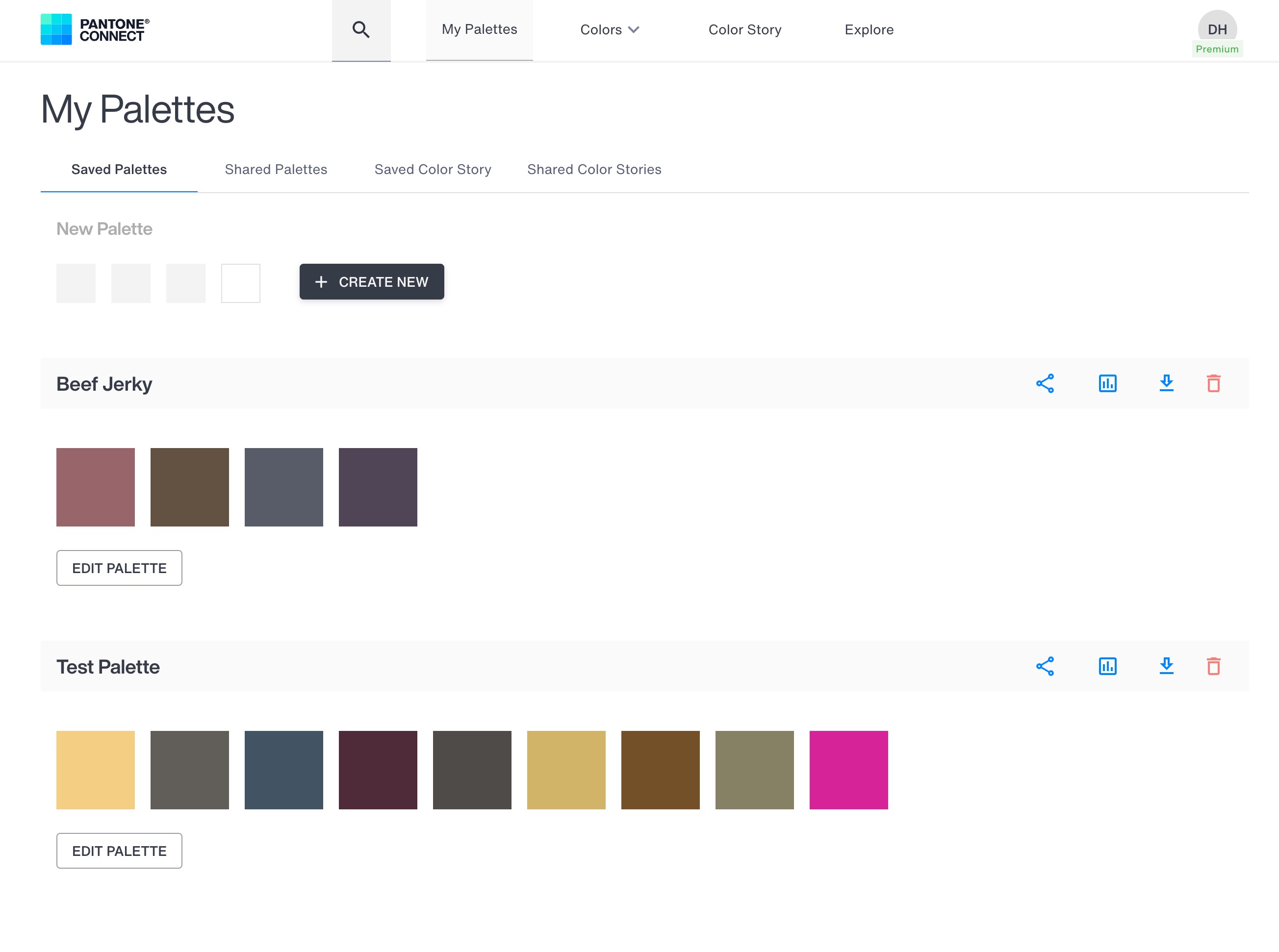
Build a Color Story
In the image below I built a Color Palette using the Color Story feature. I found a few images I liked, moved the dots around to find some colors I wanted to pull out, and easily added a bunch of them to my Palette. From this, I can share with someone, collaborate in real-time, and nail down the color direction for this bar's brand.
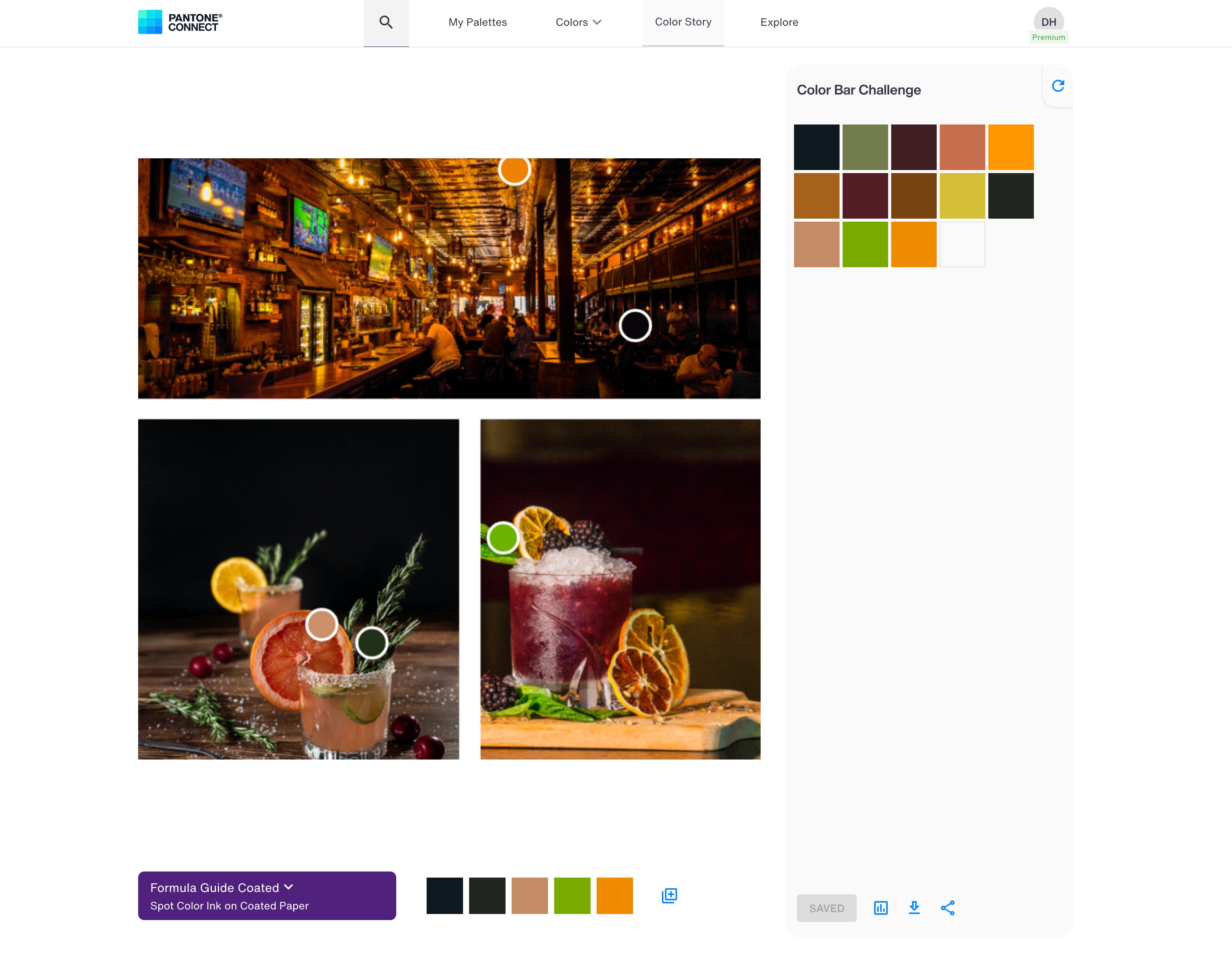
Extract
In the image below I used the Extract feature. I found a delicious photo of pickles using Adobe Stock photo which is a feature built right into Pantone Connect. I could then move the circle around to select colors I wanted to add to a Palette.
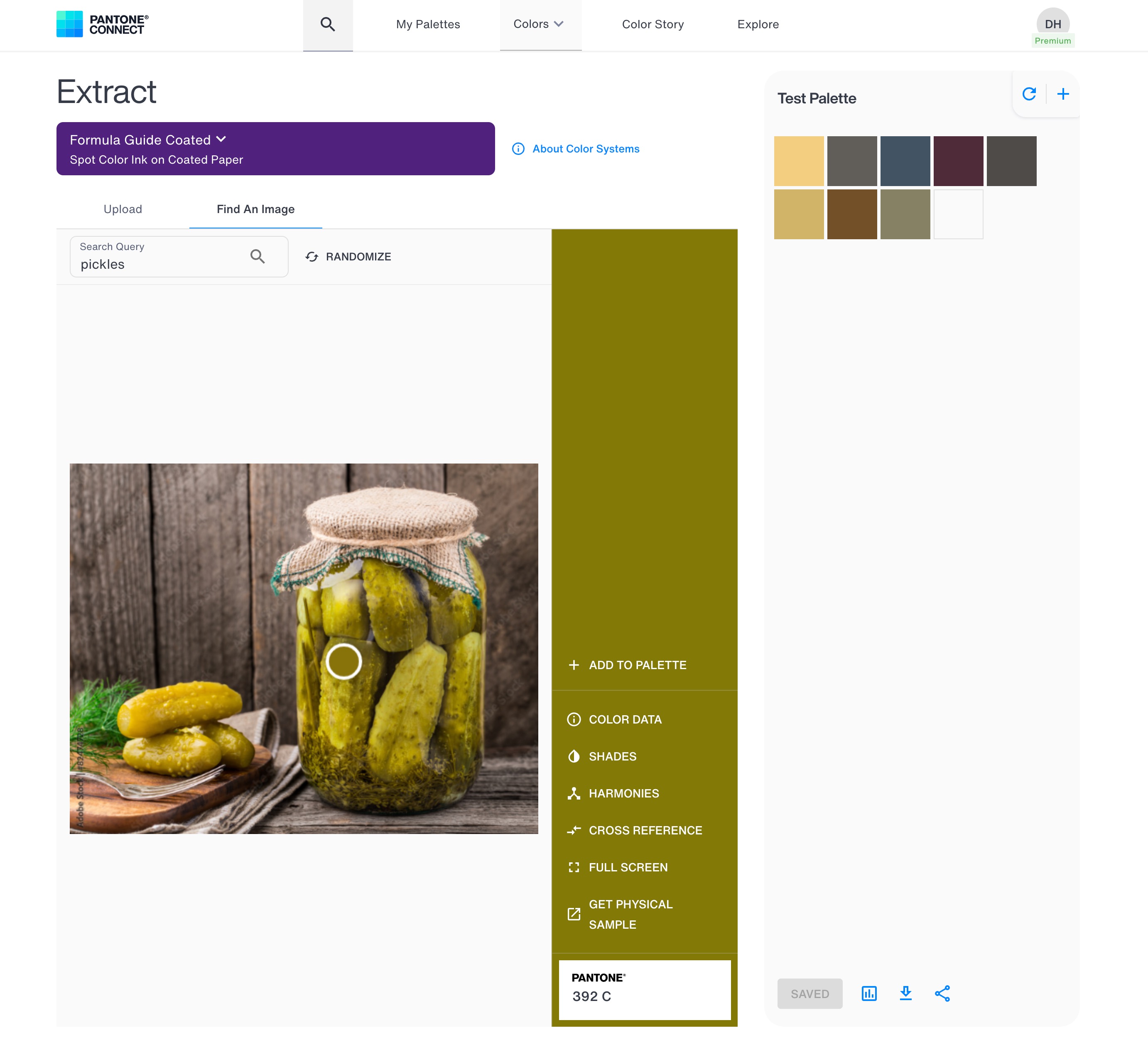
I encourage you to check out Pantone Connect. Sign up for a free account, get the app, download the plugins for Adobe, and play around a little bit. I think you will quickly see how user-friendly and easy it is to use.
To find out more about Pantone Connect and sign up for your free account now, CLICK HERE.


